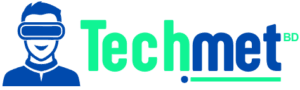Ever had that gut feeling that your phone is acting weird—apps opening on their own, messages already marked as read, or your battery draining faster than a Starbucks drive-thru line? You might be wondering: how do I know if my phone is linked to another device?
It’s a legitimate concern, and not just for tech paranoiacs. In today’s hyper-connected world, our phones can be paired with everything from smart TVs to sneaky hackers’ devices. So, if you’re even slightly suspicious, it’s time for a digital deep clean—and this guide is your cyber-sleuth toolkit.
Why Does Device Linking Even Happen?
Let’s break it down. Device linking is when your phone shares data with another device. It’s often innocent—like syncing with your laptop for file sharing or connecting to Bluetooth speakers.
But sometimes, the link isn’t something you authorized, and it can compromise your:
- Privacy (someone reading your messages)
- Security (data theft or spyware)
- Battery life (constant background syncing)
Which leads us back to the big question: how do I know if my phonse is linked to another device?
Signs That Your Phone Might Be Linked to Another Device

Keep an eye out for these suspicious clues:
1. Unfamiliar Devices in Bluetooth Settings
Go to your phone’s Bluetooth settings and look for devices you don’t recognize. If something like “Kevin’s MacBook Pro” pops up and you don’t know a Kevin—red flag.
2. Weird Activity on Your Google/Apple Account
Check your connected devices list:
- Android Users:
- Go to Google Account
- Navigate to Security > Your Devices
- Review all the devices signed in with your Google account
- iPhone Users:
- Open Settings > [Your Name]
- Scroll down to see all connected Apple devices
Seeing a device you don’t use? Someone might be syncing with your data.
3. Phantom Notifications or Opened Messages
If you’re receiving read receipts for messages you didn’t open, or if apps start opening on their own—there could be a ghost in the machine (aka another linked device).
4. Battery Drain and Data Spikes
If your phone’s battery and data usage are spiking for no apparent reason, it may be due to another device constantly pulling data from yours.
5. Remote Access Apps You Don’t Recognize
Check for apps like TeamViewer, AnyDesk, or AirDroid. If you didn’t install them, someone else might be remotely accessing your phone.
How Do I Know If My Phone Is Linked to Another Device? The Step-by-Step Check
Let’s get into detective mode and do a thorough inspection:
🔍 Step 1: Check Google or Apple Connected Devices
Visit your account’s security settings and look for:
- Device name
- Location
- Date and time of last activity
Pro Tip: You can remove any device you don’t recognize right then and there.
🔍 Step 2: Review Bluetooth Pairings
- Turn off Bluetooth when not in use
- Delete any suspicious or unknown connections
🔍 Step 3: Check App Permissions
Go to:
- Android: Settings > Apps > App Permissions
- iOS: Settings > Privacy & Security > App Permissions
See which apps have access to your microphone, camera, messages, etc.
🔍 Step 4: Scan for Malware or Spyware
Install a trusted security app like:
- Malwarebytes
- Avast Mobile Security
- Norton Mobile Security
These can scan for sneaky backdoor apps or monitoring tools.
🔍 Step 5: Reset Your Phone If Needed
If you’re really concerned, back up your data and do a factory reset. This wipes everything and ensures no hidden connections remain.
How to Prevent Your Phone from Being Linked Again

Once you’ve taken back control, make sure it stays that way:
✅ Enable Two-Factor Authentication (2FA)
✅ Don’t click on shady links or attachments
✅ Lock your screen with a strong PIN or biometric
✅ Log out from shared or public devices after use
✅ Update your phone software regularly
Real-Life Scenarios Where Phone Linking Happens (and How to Handle Them)
Your ex is still logged into your Apple ID
➜ Boot them out via Apple’s account settings
Your boss synced your phone to the company laptop
➜ Revoke access via Google or Apple accounts
Your kid “borrowed” your phone and synced it to their tablet
➜ Unpair via Bluetooth or reset network settings
Trust Issues? Not Anymore! Lock Down Your Phone Like a Pro
Your phone is your personal space—it deserves the same privacy as your diary, bedroom, or browser history. So the next time you ask yourself, how do I know if my phone is linked to another device, you’ll not only know the answer, you’ll have the tools to fix it.
Protect your data. Own your digital life. And remember: Just because you didn’t link it, doesn’t mean it isn’t linked. Stay smart, stay secure, and keep your tech drama-free.