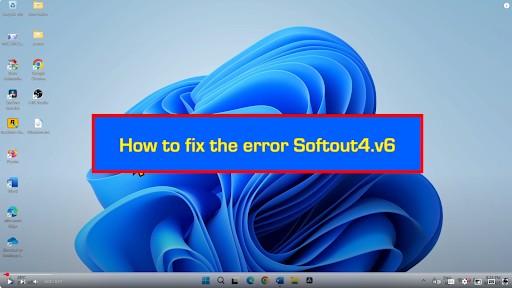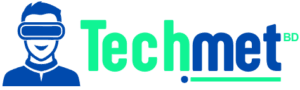I’ll be honest—when I first bought my 32GB memory card, I had one simple question: How many pictures can 32GB hold? I popped it into my camera, snapped a few photos, and thought, “This card can probably handle hundreds of photos.” Well, I was in for a bit of a surprise!
Turns out, there’s no one-size-fits-all answer.
The number of photos you can store on a 32GB card depends on several factors—your camera’s resolution, the file format, and even the level of detail in the images. So, let’s break down all the different scenarios and get you the answers you need to maximize your storage space.
Whether you’re using your smartphone, DSLR, or GoPro, knowing how much you can store can help you plan your next photo shoot!
How Do Camera Type and Settings Affect Storage?

When I first started capturing high-quality shots on my DSLR, I assumed I’d be able to store hundreds of images on a 32GB memory card.
But as I started experimenting with different resolutions and file types, I quickly learned that the number of photos I could store fluctuated a lot. So, let’s break this down with a closer look at camera types and their storage needs.
What Does Your Camera Resolution Mean for Your Photo Storage?

Your camera’s resolution, measured in megapixels, plays a huge role in determining how many photos you can fit on your 32GB card. The higher the resolution, the more data each image holds, meaning it will take up more space.
- Smartphone Photos (12 MP): If you’re using a typical smartphone with a 12MP camera and shooting in JPEG format, you can expect to store 8,000 to 12,000 photos on a 32GB card. Not bad, right?
- Smartphone Photos (48 MP): However, with newer smartphones featuring higher megapixel cameras (like 48MP), each image will be much larger—about 2,500 to 4,000 photos on the same card.
The difference between 12MP and 48MP isn’t just in the clarity—it also impacts your storage capacity.
RAW vs JPEG: What’s the Difference?

You might be thinking, “What about RAW photos? Don’t they take up more space?” You’re absolutely right.
RAW files, which contain more data and are used for professional editing, are much larger than their JPEG counterparts.
Here’s the breakdown:
- DSLR and Mirrorless Cameras (RAW): A 12 MP RAW image could take up 30-50MB, reducing the total number of photos you can store to around 1,200 to 2,000.
- DSLR and Mirrorless Cameras (JPEG): On the other hand, a 12 MP JPEG photo is typically 3-5MB, so you can store about 6,000 to 10,000 photos on a 32GB card.
If you’re using RAW format for editing or professional photography, a 32GB card will fill up quickly. But if you’re looking to simply store and share photos, JPEG format offers much more storage space.
How Much Detail in Your Photos Matters

Have you ever snapped a picture of a clear blue sky and thought, “Wow, that’s a pretty basic shot”?
Well, it turns out the simplicity of the scene matters too! Detailed images—like a bustling street scene or intricate landscapes—tend to have larger file sizes compared to simpler photos.
This means a single, highly detailed photo can take up more space on your memory card.
For example, let’s say you’re photographing a beautiful sunset. The dynamic range and color details in the image can result in a larger file size, meaning fewer images overall on your 32GB card.
On the flip side, simple photos like a solid-colored wall or a simple landscape with minimal detail won’t take up as much space.
So, what’s the takeaway? If you’re planning on capturing a lot of detailed shots, you might need to adjust your expectations for how many photos your 32GB card can hold.
Does Video Impact Your Storage?

If you’re using your camera or smartphone to shoot both photos and videos, your memory card will fill up even faster. Videos take up a lot more space than photos, and the quality of the video—like 1080p or 4K—also plays a role. For instance, shooting videos in 4K resolution can significantly reduce the number of photos your 32GB card can hold. A 32GB card might hold only 1,000 to 2,000 photos if you’re also recording videos.
If you’re a content creator or just someone who enjoys mixing both types of media, consider carrying a larger memory card to keep your workflow smooth.
Can You Make the Most of Your 32GB Memory Card?

You’re probably wondering: What’s the best way to make sure I maximize my 32GB storage space? Well, it all boils down to these simple tips:
- Use JPEG for Everyday Photos: If you’re not planning to do heavy editing, shooting in JPEG format is your best bet for saving space and getting the most photos on your card.
- Lower Your Resolution: If you don’t need high-resolution photos, consider reducing the megapixel setting on your camera for smaller file sizes.
- Regular Backups: It’s always a good idea to regularly transfer your photos to your computer or cloud storage. That way, your memory card stays free, and you can keep snapping away without worrying about running out of space.
FAQ Section
1. How many pictures can I store on a 32GB memory card with my DSLR?
If you’re using a DSLR with 12 MP resolution, you can expect to store around 6,000 to 10,000 JPEG photos. For RAW photos at 12 MP, it’s more like 1,200 to 2,000 photos due to the larger file size.
2. Can a 32GB card hold 10,000 photos from my smartphone?
Yes! If you’re shooting with a 12 MP camera and saving your images in JPEG format, you could easily store 8,000 to 12,000 photos on your 32GB card. But with a 48 MP camera, the number goes down to about 2,500 to 4,000 photos.
3. Does a higher resolution camera take up more space?
Absolutely! Higher resolution cameras, like a 48 MP smartphone camera, create larger files compared to a 12 MP camera. This means you’ll store fewer pictures with a high-resolution camera on the same 32GB card.
4. How can I maximize my 32GB card for photos?
To make the most of your 32GB card, consider shooting in JPEG format rather than RAW, lowering your camera’s resolution, and regularly backing up your photos. This way, you can store more images while keeping your card free for future shoots.
The Bottom Line: Your 32GB Memory Card Won’t Last Forever
Whether you’re a hobbyist photographer or a pro, it’s important to know exactly how many photos you can store on your 32GB memory card. With this knowledge, you’ll be able to plan better for your shoots, avoid running out of space mid-session, and keep your photos organized. Remember, higher resolution and RAW formats will fill up your card faster, so always consider your needs before hitting the shutter button. Here’s my tip: If you find yourself always running low on space, don’t be afraid to go big with a larger capacity card. Trust me—your future self will thank you!