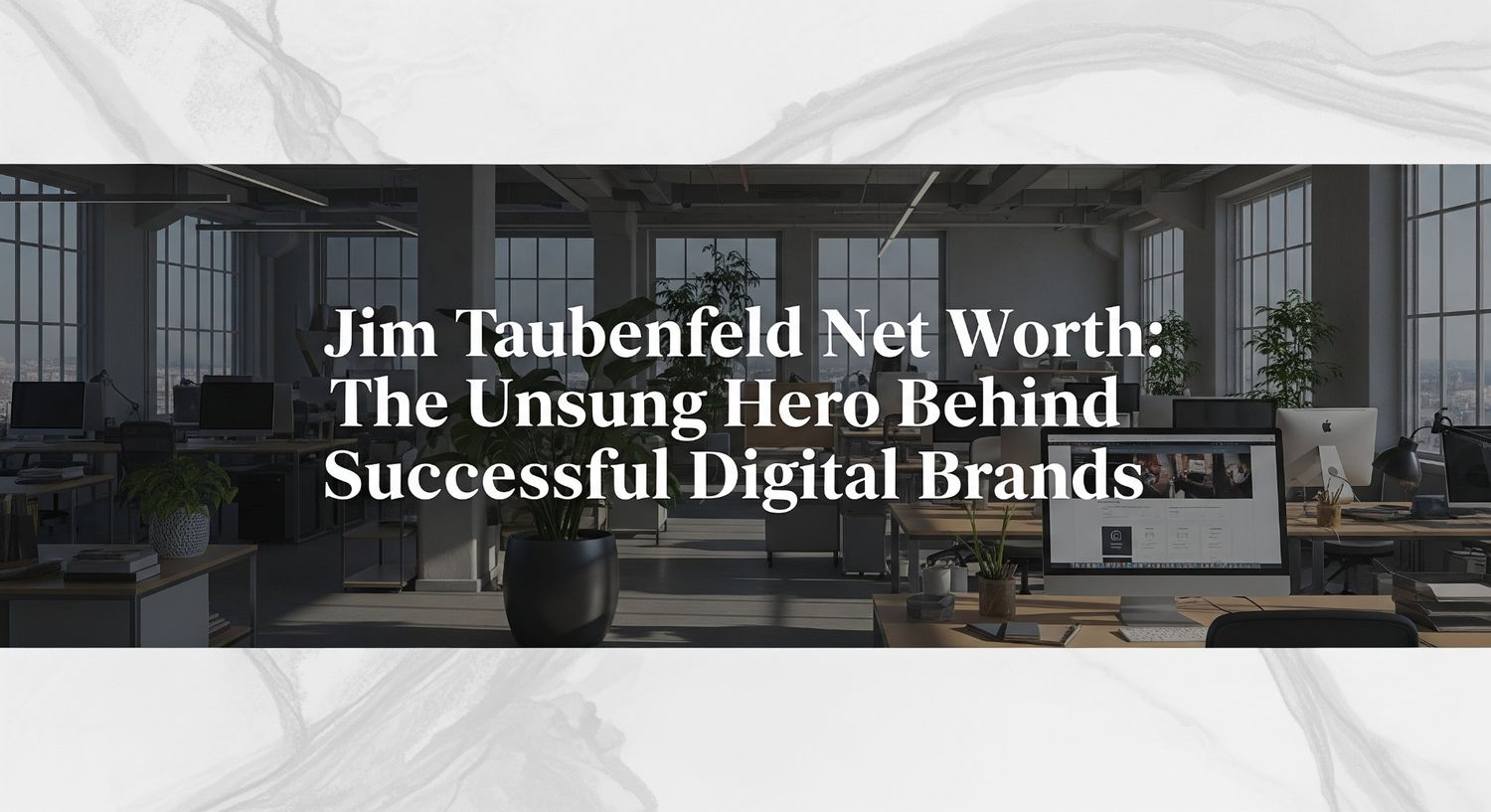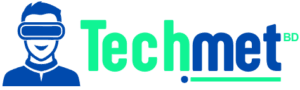You read that right—if you’re struggling to afford a tablet for school, work, healthcare, or just to keep up with this fast-paced digital world, Uncle Sam might have your back. With government-backed initiatives, you can potentially snag a free or heavily discounted tablet through various federal and state programs.
Let’s dive into how to apply for free tablet from government, which programs offer them, and how to up your chances of getting one. Whether you’re a student, a low-income household, or just tech-curious, there’s a tablet-sized treasure chest waiting for you.
So… Why Are Tablets Being Handed Out?
Good question. In short: digital inclusion.
With more education, job searches, medical consultations, and government services going online, internet access alone isn’t enough. You also need a functioning device—a smartphone alone doesn’t cut it when you’re trying to type up a resume or attend Zoom classes.
That’s where government programs step in. Through the Affordable Connectivity Program (ACP) and the Lifeline Assistance Program, eligible Americans can get subsidized or even free tablets to help bridge the digital divide.
How to Apply for Free Tablet from Government – Step-by-Step
Ready to claim your digital lifeline? Here’s a breakdown on how to apply for free tablet from government:
1. Check Your Eligibility
Most programs have income and need-based requirements. You’re usually eligible if you:
- Participate in SNAP, Medicaid, SSI, WIC, or Federal Public Housing Assistance
- Have a household income at or below 135% of the Federal Poverty Guidelines
- Are a Pell Grant recipient or qualify for free/reduced-price school lunch
2. Apply for the Affordable Connectivity Program (ACP)
ACP is the hot ticket right now. It offers up to $100 off a tablet or laptop, with a small co-pay (usually between $10-$50). You can apply through:
- https://www.fcc.gov/acp
- Or directly through a participating provider
Pro Tip: You must also contribute a portion toward the device (the government covers the rest). It’s not 100% free—but pretty close.
3. Find a Provider Offering Tablets
ACP doesn’t give tablets directly—it partners with ISPs and mobile carriers that do. Some known names:
- Q Link Wireless
- StandUp Wireless
- AirTalk Wireless
- Cintex Wireless
Visit their websites, apply using your ACP credentials, and request a tablet.
4. Submit Required Documents
Have these handy:
- Proof of government assistance (e.g., SNAP or Medicaid letter)
- Income documentation (pay stubs, tax return)
- Valid government-issued ID
- Proof of address
Make sure your info is accurate—errors can delay your application.
What Kind of Tablet Will You Get?

Let’s set expectations: You’re not getting an iPad Pro. But you will get a reliable Android tablet capable of:
- Browsing the web
- Attending Zoom or Google Meet classes
- Accessing email and documents
- Watching educational videos
- Using essential apps like Google Docs or Zoom
Brands vary by provider and availability. Devices may include Sky Devices, Moxee Tablets, or Vortex.
Real Talk: Pros & Cons
Here’s the tea on government-issued tablets:
✔️ Pros:
- Affordability – A tech lifeline for low-income households
- Functionality – Great for learning, job applications, or telehealth
- Accessibility – Helps bridge the digital divide for underserved communities
❌ Cons:
- Limited Device Options – No choosing your brand
- Might Require a Co-Pay – Typically around $10–$50
- Delivery Delays – Due to high demand, it may take time
Other Programs to Know About
If ACP isn’t an option, don’t fret. You can also try:
- PCs for People – Offers low-cost computers/tablets for eligible users
- EveryoneOn – Connects you with low-cost internet and devices in your zip code
- Local Nonprofits and Schools – Some offer tech assistance or loaner tablets
Avoiding Scams (Because Yes, They’re Out There)
Sadly, where there’s free stuff, scammers are never far behind. Protect yourself:
- Only apply via official government websites or verified providers
- Never pay upfront beyond the small required co-pay
- Don’t give sensitive info over text or shady links
Your Digital Doorway Is Just a Click Away

So now you know exactly how to apply for a free tablet from government, where to look, and what to expect. Whether you’re gearing up for virtual school, job hunting, or bingeing tutorials on YouTube (hey, we all need it), this tech boost could be your new favorite life hack.
In a world where digital access is power, getting a tablet can help you unlock everything from opportunities to education. So go ahead—click that apply button, upload those docs, and join the connectivity club!
Because everyone deserves a seat at the tech table—even if it’s powered by government grants and comes with a power adapter.