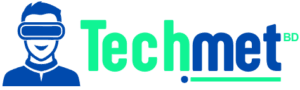I’ll admit it—I was that person who proudly didn’t have a Twitter account (back when it was still called Twitter).
I loved the idea of lurking in peace, casually reading breaking news, celebrity chaos, and memes, without the need to log in or join the conversation.
But then one day, I clicked a tweet link and bam—login wall. Suddenly, the easy window into the Twitterverse slammed shut.
That’s when I got serious about figuring out how to view Twitter without an account—and yes, it’s still possible in 2025.
Not as easy as before, but doable if you know your way around a browser. So if you’re like me and want to read the drama without joining the drama, this one’s for you.
Can You Still Browse Twitter Without Logging In?

You can, but with a few asterisks. Twitter (now officially X) has locked down a lot of casual access, especially on mobile and through its app.
But if you’re on a desktop and know a few tricks, you can still see public posts, hashtags, and even full profiles—no sign-up required.
The catch? No interacting, no replies, no likes, no customizing your feed. But if you’re just looking to observe and not engage, you’re still in the game.
What’s the Easiest Way to View Twitter Without an Account?
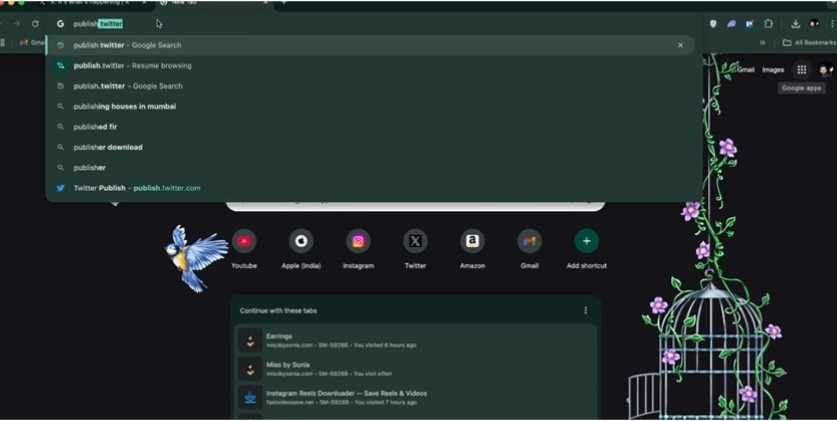
Image source- How-To-Heroes
Start with the Explore page. Just type x.com/explore into your browser.
This page shows trending news, viral tweets, and top hashtags in real-time. You can even use the search bar there to find specific topics like “NBA Finals” or “Taylor Swift.”
It’s clean, fast, and doesn’t immediately ask you to log in. But fair warning—click too deep into a tweet or a reply thread, and you’ll likely hit a login prompt. Think of it like window shopping with limited browsing time.
Can Google Help You View Tweets Without Logging In?

Image source- Google
Absolutely. Google is your backdoor.
Use this trick:
Type site:x.com or site:twitter.com followed by your search term.
For example, searching:
site:x.com “climate change”
will show you public tweets related to climate change.
Or:
site:x.com NASA
will show tweets from NASA’s official account.
It’s especially handy when you’re looking for tweets from public figures, brands, or trending events. And since Google indexes many tweets, you’ll usually get direct links that open without needing to log in—at least initially.
Are There Third-Party Tools That Let You Lurk Freely?
Oh yes—and they’re lifesavers if you’re tired of seeing “Log in to X.”
Nitter
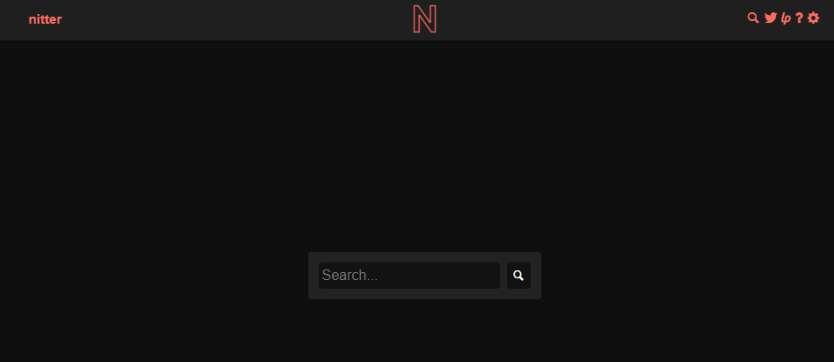
Image source- nitter.net
This privacy-focused frontend shows tweets without ads, tracking, or nagging login boxes. It even loads fast and works well on slower devices. Just go to https://nitter.net/username. Replace “username” with any Twitter handle, like nitter.net/elonmusk.
That said, Nitter can be blocked in certain regions or throttled if used excessively. I keep a few mirror links saved, just in case.
Tweet Binder
Ideal for hashtag research or checking out events. It gives you free reports (limited to 200 tweets from the last 7 days), which is more than enough for casual stalking or keeping up with a movement.
RSS.app
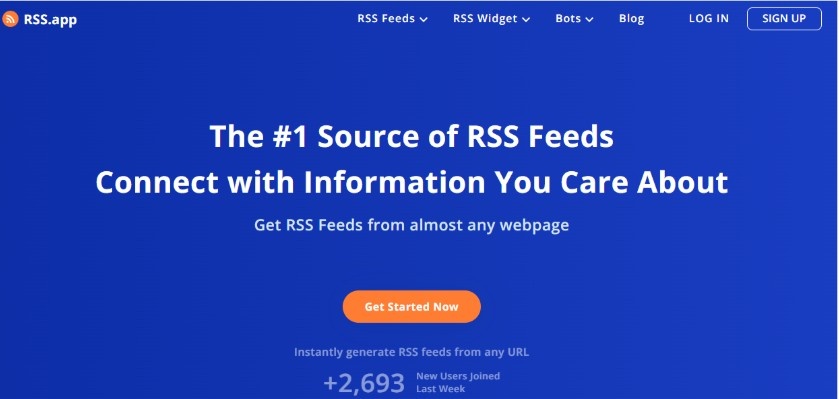
Image source- rss.app
You can create an RSS feed of public tweets by username, keyword, or hashtag. It’s great for staying updated silently—perfect if you’re a journalist, researcher, or professional lurker.
Can You View Tweets Through Embedded Content?
Yes! And this method is sneakily effective.
If you find an article or blog post that embeds tweets, you can usually view them fully—right there on the page—without any logins.
Many news outlets and blogs use embedded tweets as visual proof or storytelling tools. It’s like reading Twitter… without actually being on Twitter.
Some Reddit threads even post tweet screenshots or links that open outside of X’s interface. Another loophole for your toolkit.
So, What Can’t You Do Without an Account?
Here’s the deal:
- You can’t like, retweet, reply, or follow anyone.
- You won’t see replies or full threads in most cases.
- You’ll probably get blocked after a few tweet views—especially on mobile.
- The X app is mostly useless without an account—it’ll prompt you to log in almost immediately.
- You can’t view private or age-restricted content.
It’s a “read-only” vibe—and even that has limits if you go too far.
How to View Twitter Without an Account (Step-by-Step)
- Open your browser (preferably desktop).
- Try x.com/explore to browse trending content.
- Use Google with this format: site:x.com your-topic
- Use Nitter: https://nitter.net/username
- Or generate RSS feeds at RSS.app.
- Look for embedded tweets on news or blog pages.
If one method hits a wall, try another. Switching between Explore, Nitter, and Google often gets me around X’s gatekeeping.
FAQs: Everything You’ve Wanted to Ask
1. Can I still view Elon Musk’s tweets without an account?
Yes, if his profile is public. Use Google (site:x.com elonmusk) or try nitter.net/elonmusk. You can also construct a direct link: x.com/elonmusk.
2. Why does Twitter force me to log in now?
X has placed login restrictions to combat scraping, preserve server resources, and push user sign-ups. It’s part of their evolving platform policy under Elon Musk’s leadership.
3. Can I use the Twitter mobile app without logging in?
Not really. The mobile app is almost entirely locked without an account. Your best bet is using a browser on desktop or tools like Nitter.
4. Is it legal to use third-party Twitter viewers like Nitter?
Nitter pulls publicly available data and doesn’t require credentials. It’s considered legal, but access could be limited if X changes its API or blocks traffic.
X Marks the Spot (But Not Without a Map)
Look, I get it—you want the tea without signing up for the whole party.
And you should be able to! Thankfully, with a little know-how to view Twitter without an account is still very possible, even if you have to work around some fences.
As someone who loves peeking into tech conversations and breaking news threads without the chaos of timelines and followers, these tricks keep me in the loop while keeping my sanity.
My parting tip?
Bookmark your favorite Nitter mirrors, keep a few Google searches saved, and don’t be afraid to lurk smarter—not harder.
Happy scrolling, stealth reader.